How to use
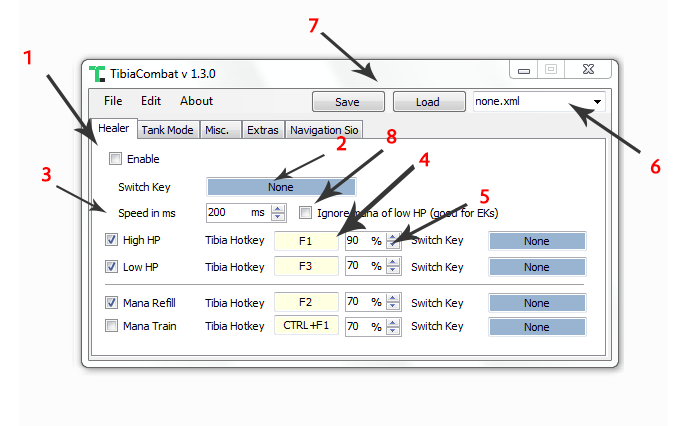
1. Enable/Disable Healer, make sure health/mana bar is visible.
2. Double click on this field to choose builtin hotkey to enable/disable the healer.
3. Interval speed in ms (1 second = 1000 ms).
4. Right click to choose Tibia Hotkey for high hp heal (hotkey contains Exura for example).
5. Percentage to trigger the function.
6. You can load other settings from this list.
7. Load/Save settings from/to file selected.
8. Check it to enable EK optimization.
2. Double click on this field to choose builtin hotkey to enable/disable the healer.
3. Interval speed in ms (1 second = 1000 ms).
4. Right click to choose Tibia Hotkey for high hp heal (hotkey contains Exura for example).
5. Percentage to trigger the function.
6. You can load other settings from this list.
7. Load/Save settings from/to file selected.
8. Check it to enable EK optimization.
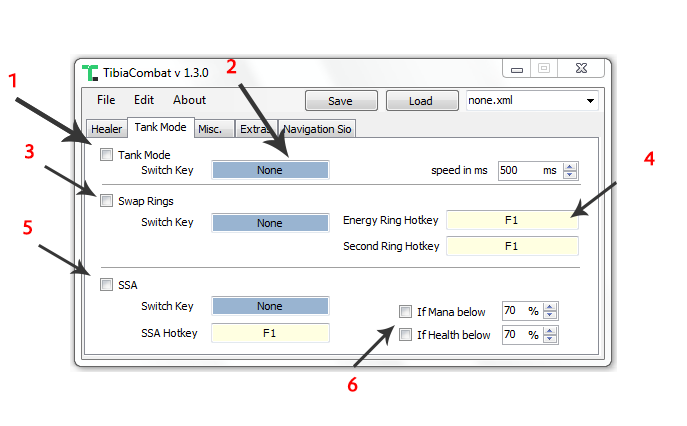
1. Enable/Disable Swap Rings AND SSA together.
2. Double click on this field to choose builtin hotkey to enable/disable the Tank Mode.
3. Enable/Disable Ring swapper.
4. Right click to choose Tibia Hotkey for first ring and second ring to swap.
5. Enable/Disable SSA equiper.
6. Enable/Disable mana/health conditioner (if both disabled it will keep loading ssa once amulet slot is empty).
2. Double click on this field to choose builtin hotkey to enable/disable the Tank Mode.
3. Enable/Disable Ring swapper.
4. Right click to choose Tibia Hotkey for first ring and second ring to swap.
5. Enable/Disable SSA equiper.
6. Enable/Disable mana/health conditioner (if both disabled it will keep loading ssa once amulet slot is empty).
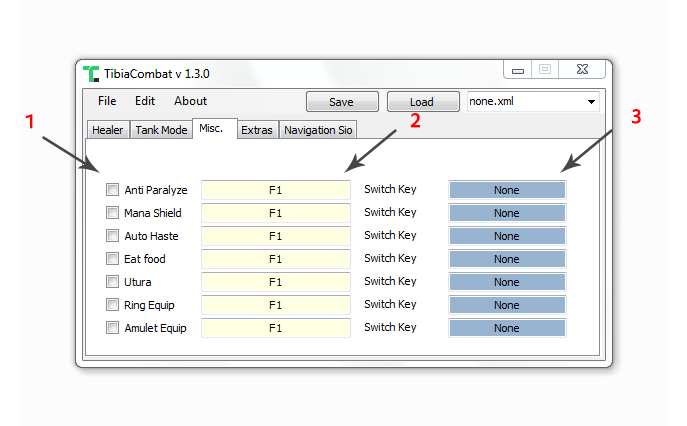
1. Enable/Disable anti paralyze.
2. Right click on this field to choose Tibia Hotkey.
3. Double click on this field to choose builtin hotkey to enable/disable the Anti Paralyze.
Note: Same goes for the rest of the extra functions.
2. Right click on this field to choose Tibia Hotkey.
3. Double click on this field to choose builtin hotkey to enable/disable the Anti Paralyze.
Note: Same goes for the rest of the extra functions.
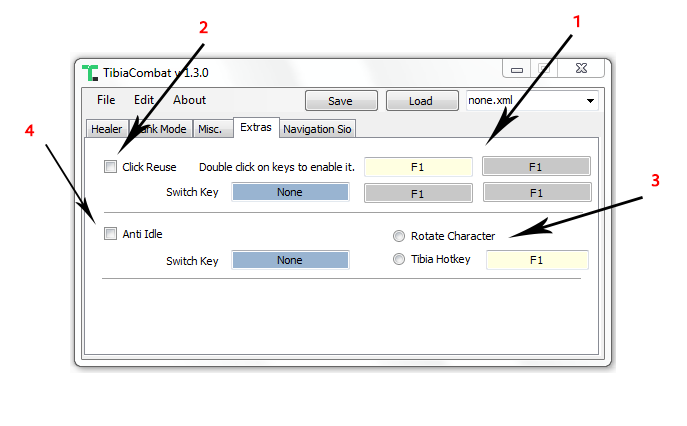
1. Double click on one of the gray fields to turn it yellow then Right click on it to change the hotkey.
2. Enable/Disable Click Reuse function.
3. Anti Idle Rotate Character method (require client focus), Tibia Hotkey method(Doesn’t require focus for F1-F12).
4. Enable/Disable Anti Idle function.
2. Enable/Disable Click Reuse function.
3. Anti Idle Rotate Character method (require client focus), Tibia Hotkey method(Doesn’t require focus for F1-F12).
4. Enable/Disable Anti Idle function.
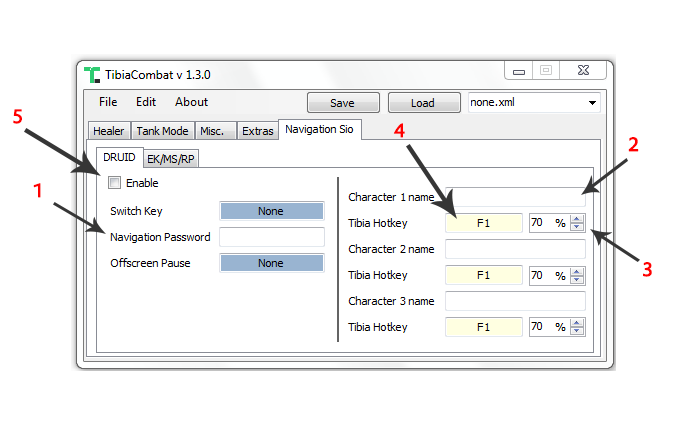
1. Shared Password must share with other chars that being healed.
2. Enter character name to heal it.
3. Choose percent to heal friend.
4. Choose tibia hotkey to heal friend.
5. Enable Friend heal and wait for other chars to connect.
2. Enter character name to heal it.
3. Choose percent to heal friend.
4. Choose tibia hotkey to heal friend.
5. Enable Friend heal and wait for other chars to connect.
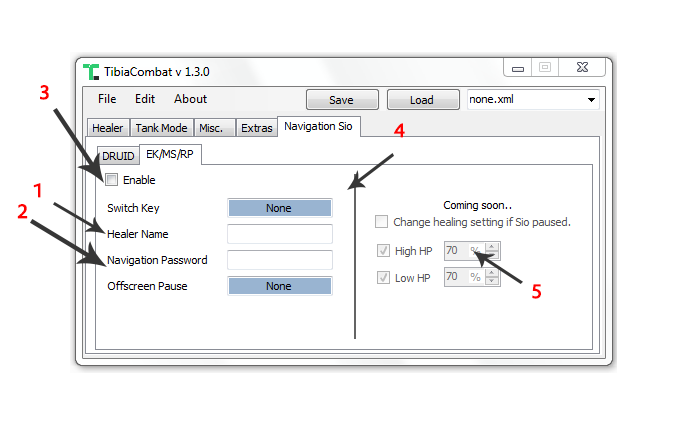
1. Enter druid name.
2. Shared password (must be same as druid).
3. Enable the healer (druid must enable first).
4. Change healing percentage incase if healer paused.
5. Choose what values to use if navigation sio paused.

